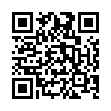【基本介绍】
梁的挠度是可用于结构梁
分析的最具交互性,最快和最精确的应用程序。
可视化设计,并立即获得工程结果,图形和方程式!
只需将负载和支撑放在梁上,然后看它如何弯曲。在内置库中找到横截面,或定义自定义形状。挠度,内部应力和其他有用的结果会自动更新。
该软件是针对机械工程,土木工程和结构工程经过六年多的不断开发和创新的结果。当您
学习材料力学时,该工具将帮助您从第一天开始就应用梁弹性理论,并且它将在以后的任何时候成为您的首选参考。
结果
实时获取设计结果和图表。
? 剪力
? 弯矩
? 梁的挠度
? 内部弯曲应力
? 内部
剪切应力
横断面
数据库直接指定值,或使用内置数据库查找常见的形状和材料。
? 美国
? 欧洲
? 日本
? 印度
? 俄罗斯
? 大不列颠
? 加拿大
? 澳大利亚
? 中国
横断面
编辑器编辑内置横截面。形状属性是自动计算的。
? 惯性矩
? 面积
无限的负载和支持
只需在梁上拖动任何负载或支撑即可。
? 集中载荷
? 分布载荷
? 弯矩
? 简支
? 固定
? 固定铰链
? 中间铰链
其它功能
? 可选地施加梁自重
? 自动检测图中的局部最大值和最小值
? 无限的设计文件
? 快速入门模板
? 公制和标准计量单位
联系
我们希望收到你的来信!问题,疑问或要求?请提交评论或发送电子邮件至contact@ketchep.com。
【更新日志】
? USER REQUESTED: Configure the number of significant figures used to display values. This does not affect inputs or internal calculations.
? USER REQUESTED: Configure whether large values should be displayed using scientific or engineering notation.
? USER REQUESTED: Different engineers have different needs, so you can now configure the direction of moment diagrams to match your convention and industry.
? NEW: Add a title to your design document using the new text box on top of the design area.
? IMPROVED: Bending stress
Visualizations have been revamped to display both max tension and compression components intuitively.
? IMPROVED: Diagram labels are a little smarter and have a better layout. When selecting a discontinuous point, both sides of it will now be labeled.
? IMPROVED: Interaction with distributed loads should feel better now, and the app won't crash if you enter an absurdly large length for it.
? FIXED: Minor fixes in vertical cross section diagrams.
? CHANGED: Use the settings button in the home screen to modify app default settings. These settings will apply to any new designs as well as the cross section and material lib
raries. Configuring options (units, significant figures, notation, etc.) within a design will now only apply to that design document.